|
The Volume is implemented as a simple mathematical scaling of
the audio data and will introduce absolutely zero noise and will exhibit no nonlinear
effects or other distortions. There are no analog hardware components involved in the
Volume operation, but rather there is only a mathematical computation. The
Volume is a dual left channel and right channel volume that can also be used to correct
balance problems. A unique Volume and Balance Adjustment can be stored and retrieved for
each track on every Disc and each Music file. The following image shows the Stereo Workstation Volume Adjust screen:
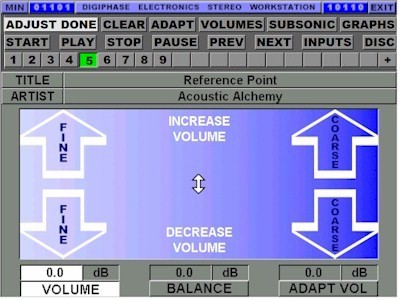
The Volume is
adjusted by using the Stereo Workstation Mouse or Graphics Tablet to move the
cursor
(double vertical arrow) on the display screen. Move up to increase volume and down to decrease
volume. Moving up and down on the left side of the screen will update the
volume in a Fine Tune mode and moving up and down on the right side will
enable coarse adjustments. The sensitivity of the adjustment is
continuously variable from Fine to Course for other positions across the
screen.
The display screen for adjusting Balance is similar, except the
screen graphic shows arrows pointing left and right indicating that the
adjust motions are horizontally left and right instead of up and down. The following image shows the Stereo Workstation Balance Adjust screen:
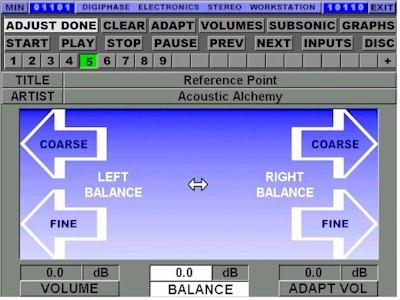
|