|
The term Disc Session is
defined as that period of time or the activity during which the user is working
to make Adjustments that will improve (Tune Up) the Sonic Performance of a particular
Target Disc or Import Disc. In Stereo Workstation terminology a Target Disc can be an actual CD or DVD playing from a computer drive. A Target Disc can also be any designated directory on the Hard Drive that has Music files (MP3s, WAVs, WMAs, FLACs, etc.). An Import Disc is a special set of directories on the Hard Drive that you create using the Stereo Workstation Import function and the Music files are always WAVs.
Stereo Workstation Software has been extensively tested in actual home
listening environments, in large rooms and in small rooms, for many years during which
a Disc Session Guideline has been developed to help you efficiently find settings for
optimal Sonic Performance. Although each Disc has unique equalization
requirements there is a common approach that has proven effective. This
Disc Session Guideline can be split up according to eight key Sonic Performance
problems or annoyances that seem to exist, to a certain extent, on all CD/DVDs and Music files.
The Disc Session Guideline defines the main "Work" that you will
be doing with Stereo Workstation Software.
The following image shows a picture of an
annotated Stereo Workstation Main Display screen showing a
Track Adjustment. This will be used as a reference for the Disc
Session Guideline discussions that follow.
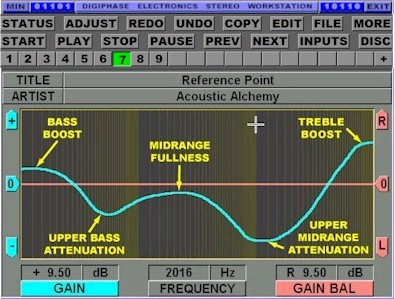
Calm Down That Harsh Upper Midrange
The first and primary complaint about
CD/DVDs or Music files is that they are harsh sounding, or that they have an upper mid-range
glare, or that they are too strident. Related complaints, although from a
different perspective, are that the Music is too
"Up Front", or "In Your Face", or that the image simply lacks depth. All these complaints can mostly or
totally be corrected by drawing an attenuation dip on the Track Adjustment in the 1 kHz
to the 5 kHz frequency range as illustrated in the above image. The exact width of the attenuation and the depth of the
attenuation will be highly dependent on the requirements of the particular
CD/DVD,
and note that it has rarely been the case that a boost was actually needed in this
frequency range. It is quite a satisfying experience to get this part of the
Adjustment set
right for the first time and to hear the Music without the glare and consequently to see
that in your face image drop back to where it should be.
Smooth Out The Treble
The second Sonic Performance
problem that may exist is that the Music lacks treble, or that the Music has a
dull sound, or that it is veiled. Conversely, the Music may have too much
treble, or it may be too bright; and similar to upper mid-rang glare the highs
may be described as being up front or disjointed from the rest of the Music.
These difficulties are all fixed by either drawing in some high frequency
boost or attenuation in the range above 5 kHz on the Track Adjustment, as shown in the above image,
for some treble boost. The width of the boost or attenuation is again dependent
on the particular requirements of the CD/DVD or Music file being worked on. Also note that
sometimes an apparent lack of highs in Music is caused by excessive bass or
upper bass and can be fixed by attenuating a low frequency band.
Get Control Of The Bass
The third Sonic
Performance problem exhibited by some CD/DVDs or Music files is at the other end of the spectrum and is that the Music lacks bass, or that the
Music has a thin sound, or that the Music has no impact. Of course there is a converse to
this also, and the Music can have too much bass, or the Music can be boomy, resulting in
an up front annoying kind of bass. The fix is to draw some bass boost or some
bass attenuation in the frequency range under 80 Hz on the Track Adjustment, and the
above image shows a typical situation for bass boost. Note that many systems just do not have the ability to produce the lowest bass frequencies at real levels. If your system is unable to rattle the windows (or something else in the room) at 20Hz to 30Hz then you probably need Sub Woofers.
Clean Up That Muddy Upper Bass
The fourth Sonic
Performance problem that may be present is
that the upper bass is muddy, or that the Music is veiled or that the Music is somehow not
clear enough. These problems are usually corrected by the application of some attenuation
in the 80Hz to 200Hz frequency range on the Track Adjustment, as shown in the above image. Note that
many hours of listening has shown that there is almost never a need to boost this
frequency range.
Fix The Fullness
The fifth Sonic
Performance issue concerns the frequency
range from 200 Hz to 2 kHz and is associated with the fullness of the Music, especially
vocals, but is also related to the overall apparent loudness of the Music. This range of
frequencies on the Track Adjustment shown in the above image is probably the best behaved and might need
some slight attenuation if it needs any adjustment at all. Only rarely will this frequency
range need a boost and if it does it probably indicates that the Volume should be
adjusted higher instead.
Eliminate Excessive Subsonic Energies
The sixth Sonic Performance problem is one of Subsonic
control. Some CD/DVDs or Music files are recorded with an excess of Subsonic energy that although below
the threshold of human hearing does cause indirect problems in the audible range.
Excessive Subsonic energy in the Music can cause your low frequency drivers to make large
slow excursions into their non-linear operating regions causing distorted low frequency
response in the audible ranges. In general, if you see your woofer cones bouncing around then
you probably need some Subsonic Attenuation
Get The Volume Right
The seventh Sonic
Performance problem relates to the issue of
volume. It is a fact of life that there can be large volume differences between
CD/DVDs
and Music files because some Music is just simply recorded louder than others. The real annoyance, however, is
that there are significant track to track volume differences and this is especially true
for CD/DVDs that are collections of Music from various artists. With the Stereo
Workstation the Volume for each Track can be set independently to completely
eliminate this aggravation.
Control The Loud Versus Soft Parts
The eighth Sonic
Performance difficulty is a non-linear effect
involving slow moving dynamic range changes. The effect is manifest in the situation
where the louder parts of the Music are just too loud even though the softer and moderate
level parts seem fine. An initial reflex is to just lower the overall volume. But this might cause the softer parts of the Music to be annoyingly soft. Quite often a
little more upper mid-range attenuation takes care of this problem. However, listening
tests have shown that there is sometimes no good way to reconcile the louder parts of the
Music with the softer parts by equalization alone. The Adaptive Volume feature was
invented to fully solve this problem. |